
2.0k Star 高效神器!一键清爽桌面,效率飙升!
在日常工作中,我们常常会因杂乱无章的桌面、难以快速定位的文件,以及繁琐的操作流程,导致处理效率极其低下,甚至心情还会烦躁。 这时候,要是有一款既能提升工作效率,又能美化桌面的工具就好。 无独有偶,最近我在 GitHub 上发现一款小巧而强大...

在日常工作中,我们常常会因杂乱无章的桌面、难以快速定位的文件,以及繁琐的操作流程,导致处理效率极其低下,甚至心情还会烦躁。 这时候,要是有一款既能提升工作效率,又能美化桌面的工具就好。 无独有偶,最近我在 GitHub 上发现一款小巧而强大...
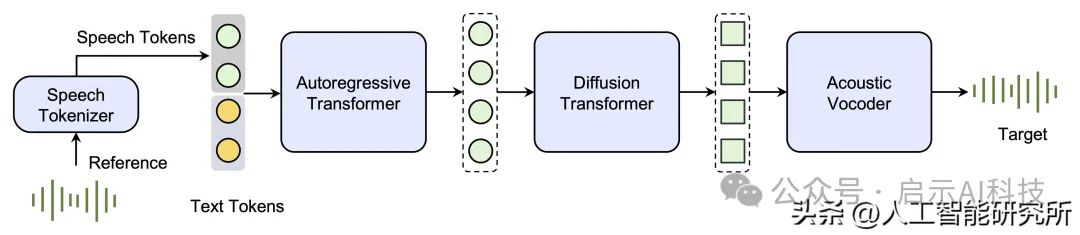
前期我们介绍过很多语音合成的模型,比如ChatTTS,微软语音合成大模型等,随着大模型的不断进步,其合成的声音基本跟真人没有多大的区别。本期介绍的是字节跳动自家发布的语音合成模型Seed-TTS。 Seed-TTS 推理包含四个功能模块: ...
短域名,国别域名,单字符域名,四声母域名,个性域名,欢迎您进来挑选和撩一下 微信:691699

发光、发财、发热,心怀希望 FaX实验室与你一起get成长新技能,点亮人生 – HI,我是FaX,人生微光时,还有我。 厄运来的时候你没有躲,好运来了你才能撞个满怀 人总是会因为当下的不如意,怨天尤人,恨死了这个时代的不公 ...

你有没有觉得,自己运气总是不太好? 无论怎么努力,结果总是不如人意。 于是,有些人开始找玄学。 比如风水、占卜、星座,甚至是转发“好运帖”。 大家都希望通过这些方法来改变运气。 可问题是,运气真的能这么求来吗? 01 追求好运:心理安慰还是...

很多事情会让我们感到痛苦,往往是在猜疑下产生的。 有猜疑,便需要比较,任何事情皆可作比较。 疑心常常会引发强烈的嫉妒,嫉妒又会生起憎恨心。 当别人的行为让我们不舒服时,我们通常不会去思考这对自己是否有帮助,只是凭借分别心去接受爱听的语言,避...

之前访问dalao.net,是很正常的,突然间有一天上海地区就无法访问了,就会跳出一些防诈骗之类的东西,这个肯定是误报了,王富贵也不知道怎么搞的,这个事情反正就没有处理好 还好王富贵有了一个备用的域名cnoob.com,可以继续访问大佬论坛...

一直以来我是想买房的,5月27号新政,我就开始看房子,但是看来看去最后是越看越迷茫,越看越不敢下手,当时就在想,十一有可能还会出新的政策,果不其然,十一就是来了新政策,听说北京那边也逐渐放开了,国内的房产市场目前来看已经很糟糕了,连北上这样...

汉•张良 《素书》-中国谋略第一书 《素书》以道家思想为宗旨,集儒、法、兵的思想发挥道的作用及功能,同时以道、德、仁、义、礼为立身治国的根本、揆度宇宙万物自然运化的理数,以此认识事物,对应事物、处理事物的智能之作。有一个典故大概大家都知道,...

* 戳上方蓝字“开源先锋”关注我 在如今这个AI如火如荼发展的时代,谁不希望自己的网站或业务系统能有个聪明的AI助手呢? 今天开源君要和大家分享一个超炫的开源项目 – MaxKB,一个基于大语言模型和RAG(Retrieval-...

* 戳上方蓝字“开源先锋”关注我 各位有没有碰到过这样的问题?开发一个可视化页面,还得找前端小哥手把手给你写代码,改个颜色、调个位置,改完一遍还得再来一遍。要是有个低代码平台,让我们这些手残党也能轻松“搭积木”做出酷炫页面就好了吧? 今天开...